Effortless Laravel Server Setup for Network Automation: Start Coding Now!
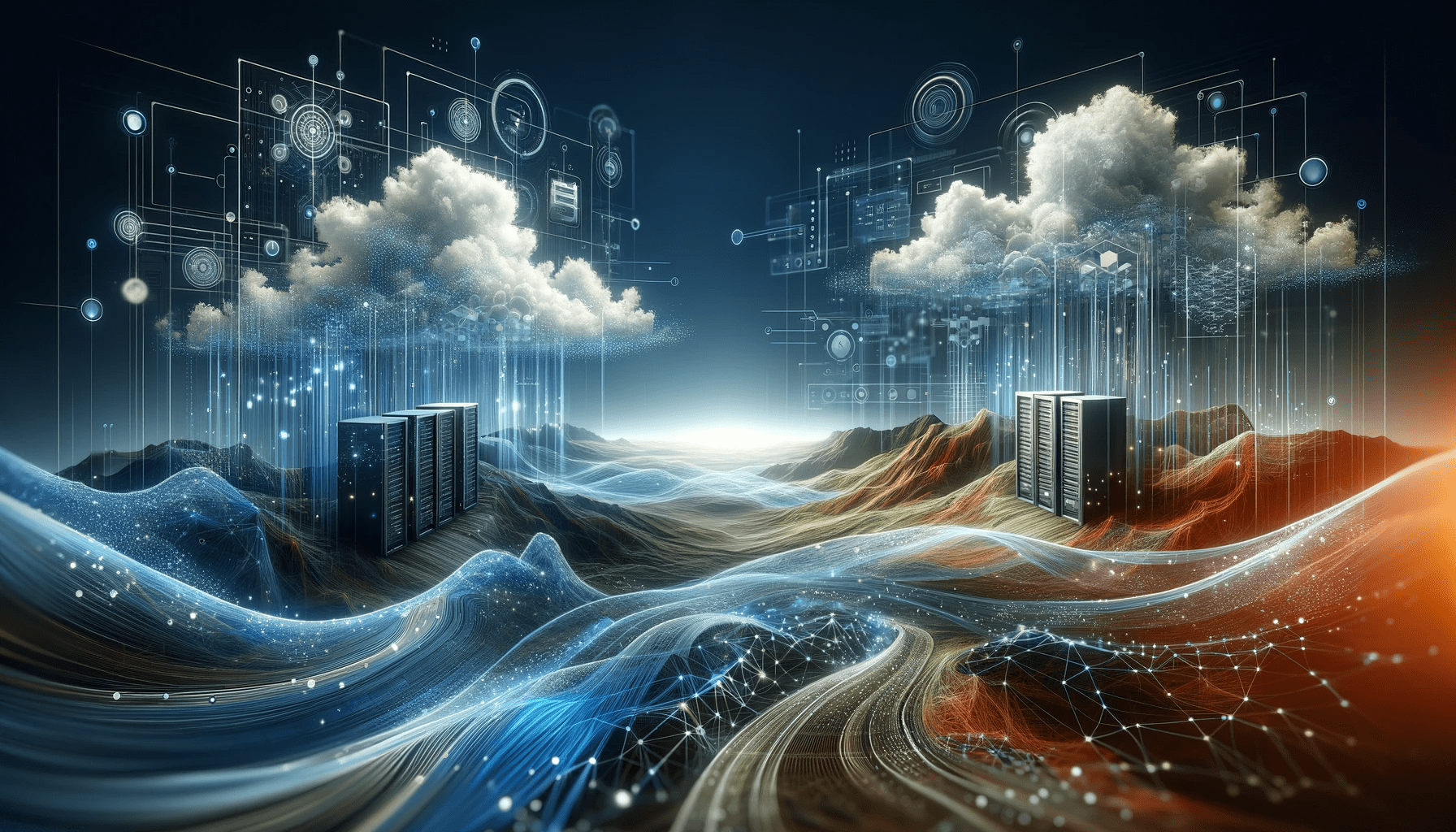 Learn how to set up a Laravel server for network automation with rConfig. This guide covers installation, configuration, and best practices for a robust setup.
Learn how to set up a Laravel server for network automation with rConfig. This guide covers installation, configuration, and best practices for a robust setup.
Table of Contents
- Introduction to Laravel and Its Role in Network Automation: Briefly explaining Laravel and its importance in network automation, setting the stage for the server setup.
- System Requirements and Preparations for rConfig and Laravel: Detailing the system requirements and initial preparations based on the rConfig documentation, including the necessary operating system and environment settings.
- Step-by-Step Guide to Installing rConfig for Laravel: Providing a detailed walkthrough of the rConfig installation process, including steps for different operating systems as outlined in the rConfig documentation.
- Configuring Laravel to Work with rConfig: Instructions on how to configure Laravel to work seamlessly with the rConfig server, ensuring smooth network automation.
- Case Studies: Real-World Examples of Laravel in Network Management.
- Best Practices for Maintaining and Scaling Your Laravel-rConfig Server: Offering tips and strategies for maintaining the server and scaling it to meet the growing needs of network automation.
Introduction
In the dynamic world of network automation, the right tools not only streamline processes but also unlock new potentials in efficiency and scalability. Laravel, a robust PHP framework, has emerged as a key player in this arena, offering a blend of simplicity, elegance, and powerful features. With its expressive syntax, extensive library of pre-built functions, and strong community support, Laravel simplifies the development of complex network automation tasks. Its modular approach allows developers to build scalable applications that can easily adapt to changing business needs, making it an ideal choice for modern network automation projects.
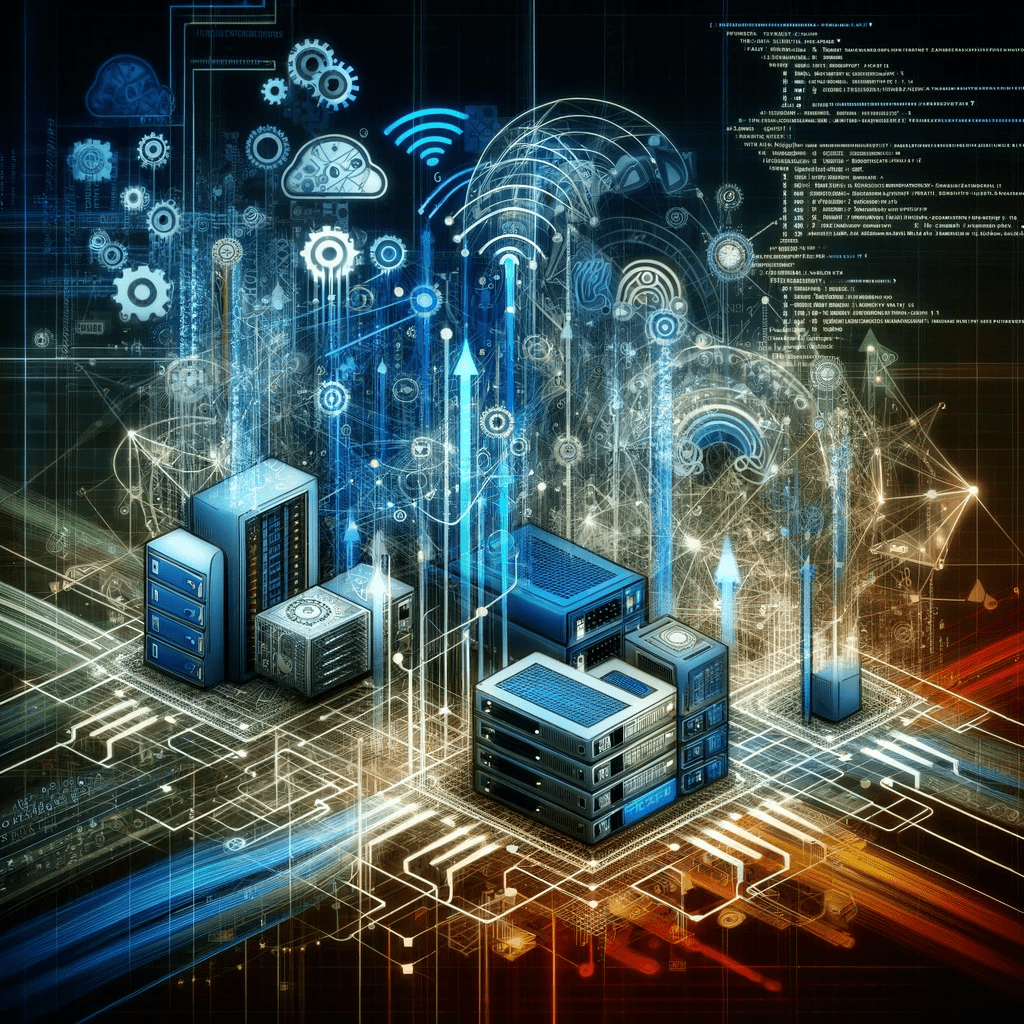
Introduction to Laravel and Its Role in Network Automation
Laravel, renowned for its elegant syntax and robust functionality, stands at the forefront of modern web development frameworks. It's particularly revered in network automation for its ability to streamline complex tasks with minimal code. In this realm, Laravel brings forth an array of tools that simplify the development of automated network solutions. Its MVC (Model-View-Controller) architecture offers a structured and intuitive approach to building scalable applications, which is essential in managing the intricate workflows of network automation.
Moreover, Laravel's extensive ecosystem, including Blade templating engine, Eloquent ORM, and artisan command-line interface, empowers developers to craft feature-rich applications with efficiency and precision. This is crucial in network automation where every second counts, and the need for reliable, rapid development cycles is paramount. Laravel also excels in handling API integrations, a vital component in network automation, allowing seamless communication with various network devices and services.
The framework's emphasis on clean, readable code and its robust security features further enhance its suitability for network automation projects. By utilizing Laravel, developers can ensure their network automation solutions are not only powerful and efficient but also secure and maintainable in the long term.
System Requirements and Preparations for rConfig and Laravel
Before diving into the installation of rConfig and Laravel, it's crucial to ensure your system meets the necessary requirements. This preparation is key to a smooth setup and efficient operation of both Laravel and rConfig. Initially, you'll need a server running a compatible operating system. rConfig is specifically designed for Linux environments, with CentOS, RedHat, and Ubuntu among the recommended distributions.
For Laravel, a web server such as Apache or Nginx is required, along with PHP (version 8.2 or higher) and Composer, a dependency manager for PHP. Additionally, a database like MySQL or MariaDB is necessary to store your application data. Ensuring your system is equipped with these components will pave the way for a seamless installation and configuration of Laravel and rConfig. For detailed server requirements, please refer to the rConfig docs. https://docs.rconfig.com/getstarted/os-setup
Furthermore, it's advisable to update your server's package manager and install essential packages like Git, Curl, and Unzip before proceeding. This setup will facilitate the downloading and installation of additional software and updates, ensuring your server remains up-to-date and secure. All of these are implemented in the set scripts we have designed and area available for download from our website. https://docs.rconfig.com/getstarted/os-setup
Following the setup steps in the docs per the above links, we guaruntee and modern Linux server will be ready for rConfig and Laravel within 10 minutes. Thats means, you get complete network automation in less than 10 minutes with all the bells and whistles. Once these requirements are met, you're well-prepared to begin the installation process of rConfig and Laravel, setting the foundation for a robust network automation environment.
Step-by-Step Guide to Installing rConfig for Laravel
Embarking on the installation of rConfig and Laravel requires a methodical approach to ensure everything runs smoothly. This guide will walk you through each step, ensuring you have a fully functional rConfig environment ready for integration with Laravel. All of these steps are implemented in the set scripts we have designed and area available for download from our website. https://docs.rconfig.com/getstarted/os-setup
Installing rConfig
Begin by accessing your Linux server via SSH. Ensure you have root privileges, as these will be necessary
for the installation process. The first step involves downloading the rConfig package from its official
website or repository. You can use a command like wget followed by the URL of the rConfig
package.
Once downloaded, extract the package and navigate to the extracted directory. Here, you'll find an
installation script. Execute this script using a command like sudo bash install.sh. The script
will guide you through the installation, prompting for necessary configurations like database setup and web
server configurations.
Configuring Your Environment for Laravel
After successfully installing the setup scripts which install the full LAMP stack (LAMP = Linux; the web server, Apache; the database server, MySQL; and the programming language, PHP), the next step is to prepare your environment for Laravel. This involves setting up your web server (Apache/Nginx), installing PHP and its extensions, and configuring the database. Laravel requires PHP 8.2 or higher, so ensure this version is installed. Again, our setup scripts take care of all this hard work for you.
Install Composer, the PHP dependency manager, which is crucial for managing Laravel's dependencies. Once
Composer is installed, you can proceed to install Laravel by running
composer create-project --prefer-dist laravel/laravel yourProjectName.
With these steps completed, you now have rConfig installed and your environment ready for a Laravel application. This sets the stage for integrating Laravel with your rConfig setup, paving the way for a powerful network automation system.
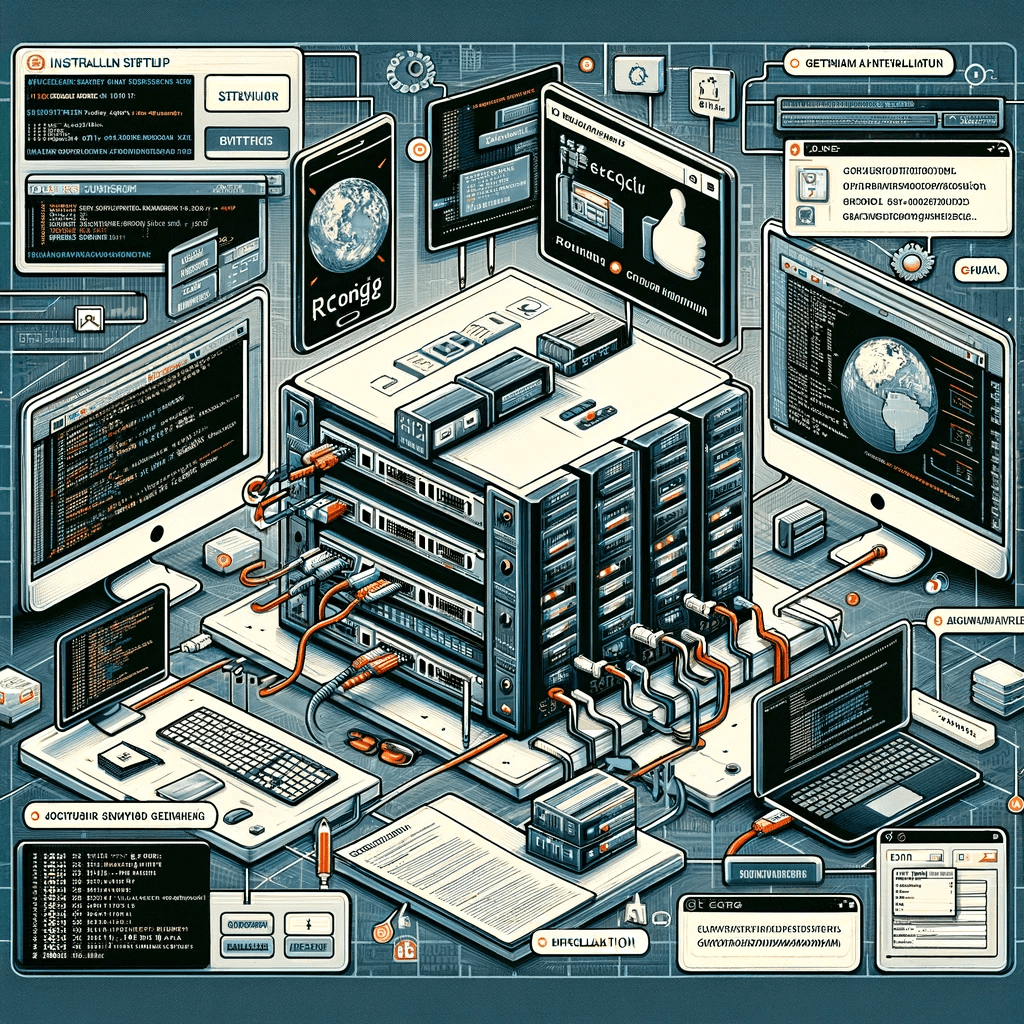
Configuring Laravel to Work with your new LAMP server
With LAMP successfully installed and your Laravel environment set up, the next critical step is configuring Laravel to work. This setup is key to harnessing the full potential of your network automation system. We will provide detailed Laravel setup instructions in another blog post, but at a high level the steps are outlined below.
Database Connection Setup
Begin by configuring the database connection in Laravel. Edit the .env file in your Laravel
project and set the database connection parameters to match those of your rConfig installation. This
includes the database name, username, and password.
Laravel's Eloquent ORM makes it easy to interact with your database, allowing you to seamlessly retrieve, update, and manipulate data stored by rConfig.
Cron setup
Next, focus on setting up the cron job for Laravel. This is essential for scheduling automated tasks and
ensuring your network automation system runs smoothly. Laravel's built-in task scheduler makes it easy to
define and manage cron jobs. You can use the schedule:run command to run the scheduler, which
will execute the defined tasks at the specified intervals.
Testing and Validation
Finally, it's essential to thoroughly test the integration. Use Laravel's built-in testing features to simulate different scenarios and validate the interaction between Laravel and rConfig. This ensures that your network automation system is reliable and ready for deployment.
By completing these steps, you'll have a powerful tool at your disposal, combining the strengths of Laravel with the specialized capabilities of rConfig for effective network automation.
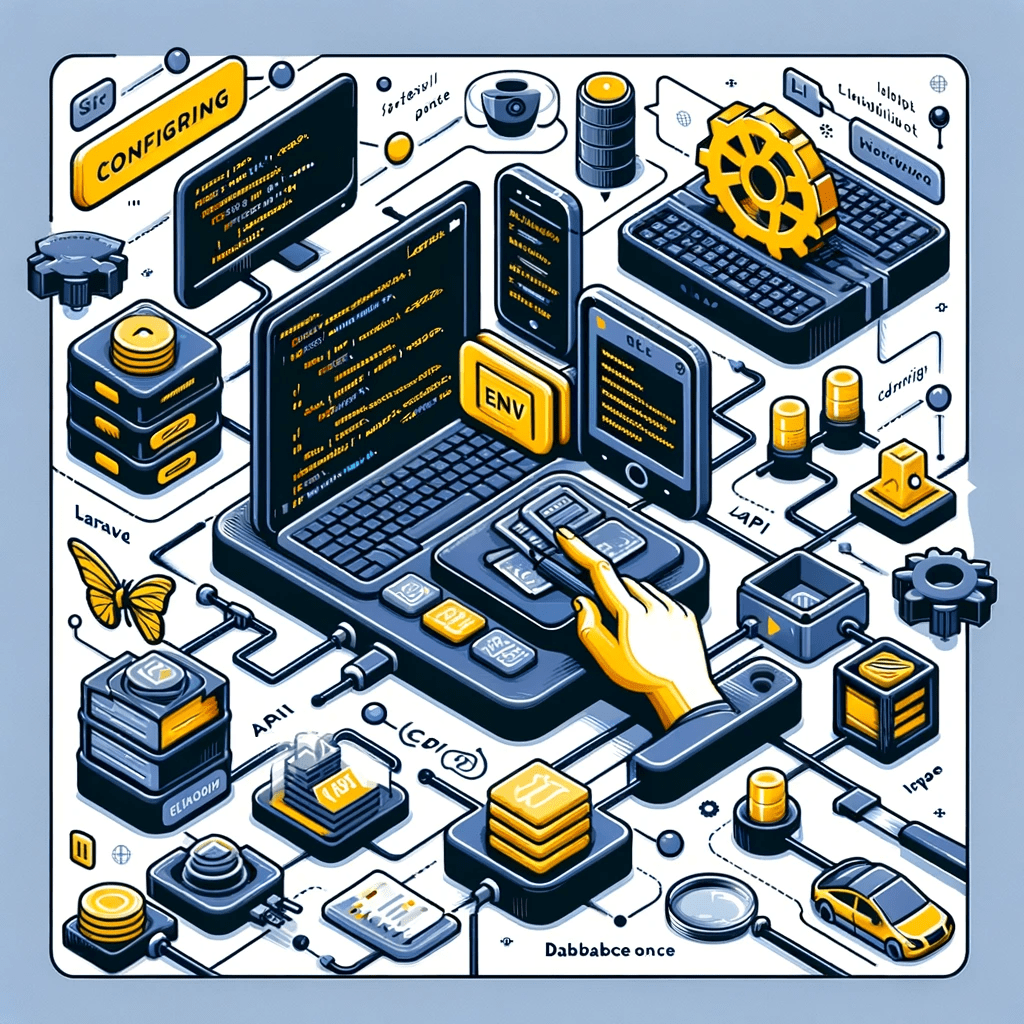
Best Practices for Maintaining and Scaling Your Laravel-rConfig Server
A well-maintained and scalable server is essential for the longevity and efficiency of any network automation system. Here are some best practices to ensure your Laravel-rConfig server remains robust and adaptable.
Regular Updates and Security Patches
Keep your server, Laravel framework, and rConfig software up-to-date with the latest versions and security patches. Regular updates not only bring new features but also address security vulnerabilities and bugs, ensuring your system's security and reliability.
Monitoring and Logging
Implement comprehensive monitoring and logging solutions. Tools like Laravel's built-in logging and third-party monitoring services can help you track the server's performance, identify issues early, and resolve them quickly.
Scalable Architecture
Design your system with scalability in mind. Use load balancers, optimize database queries, and consider using cloud services or containerization technologies like Docker to easily scale your server as demand grows.
Regular Backups
Ensure regular backups of your database and application code. In case of a failure, having up-to-date backups is critical for a quick recovery without data loss.
Performance Optimization
Regularly review and optimize the performance of your Laravel application and rConfig server. This includes optimizing code, caching frequently accessed data, and using efficient database indexing.
By following these best practices, your Laravel-rConfig server will not only perform optimally but also be well-prepared to adapt to evolving network automation requirements.
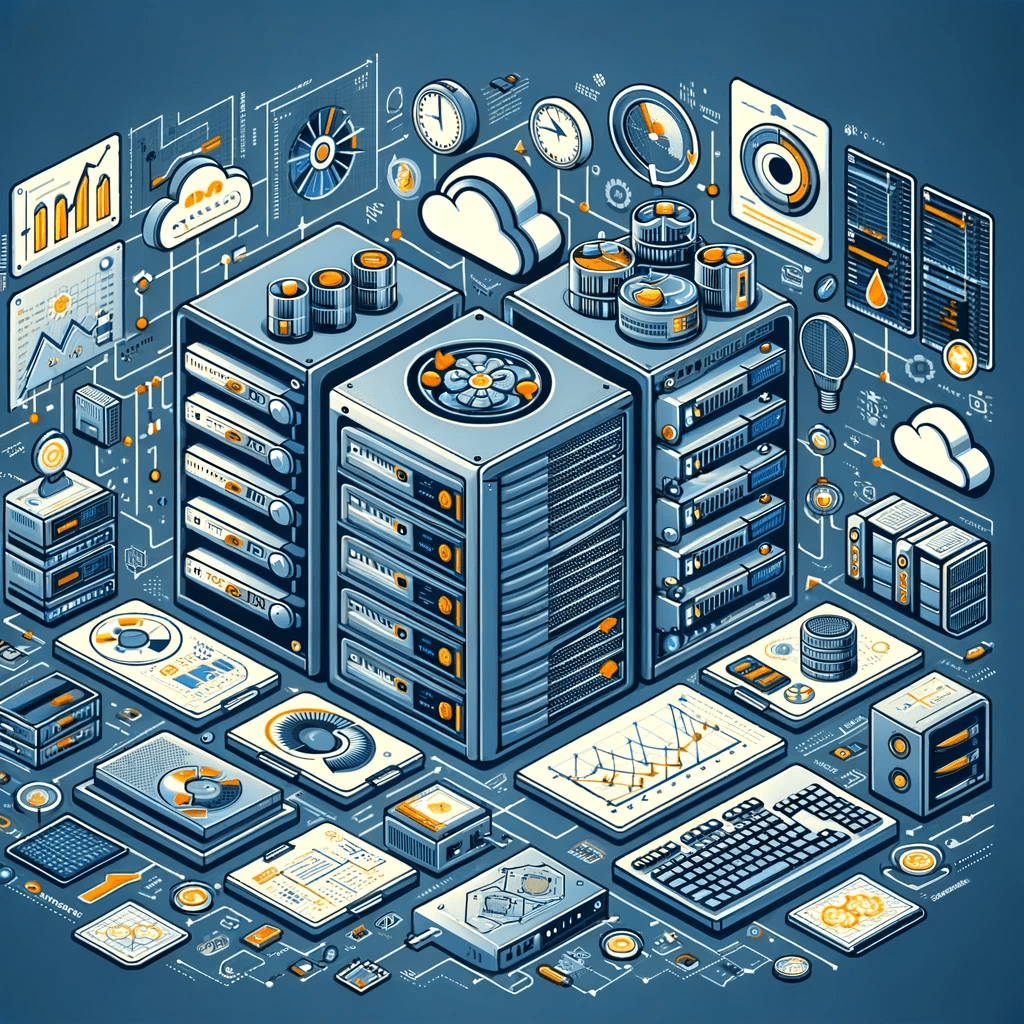
Conclusion
Setting up a Laravel server for network automation, especially with rConfig, is a journey that combines robust technology with innovative practices. Throughout this article, we've explored the essentials of preparing your system, installing and configuring larave, and adopting best practices for maintenance and scalability.
Embracing these techniques will not only streamline your network automation tasks but also ensure your systems are efficient, secure, and adaptable to future needs. Whether you are a seasoned developer or just starting, the power of Laravel combined with rConfig offers an exciting opportunity to elevate your network automation capabilities.
We encourage you to apply these insights and leverage the full potential of Laravel and rConfig in your network automation endeavors. Happy coding!
Tag: Laravel Network Automation
Back to blog
